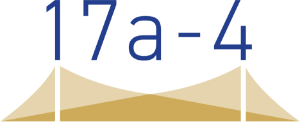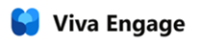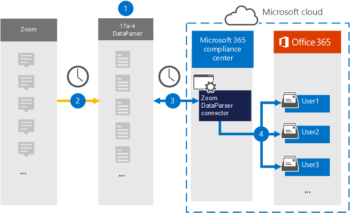Supported Data Sources
DataParser is a modular software solution designed to meet Compliance, Legal, Security and IT requirements. Chats, Online Meetings, Documents, Data feeds, Collaboration Platforms and Databases are supported. DataParser handles the collection from the source, formatting of the data and delivery to an archive, eDiscovery platform or storage repository. 17a-4 partners with all data source providers to ensure continuous support of new features. 17a-4’s software team has streamlined the development of new interfaces. Please get in contact if you are using a platform not listed below and would like us to add it to our DataParser roadmap.