Microsoft’s Azure Blob Storage is a breakthrough for financial firms and security-conscious institutions that need a cost-effective solution to retain data and be compliant.
Azure Blob is a highly secure cloud managed by Microsoft that complies with SEC, FINRA, CFTC and other current regulations and guidance.
DataParser’s integration with Blob lets users send their data including chats, documents and audio/video files into WORM storage.


To simplify the process of getting data into Azure Blob Storage, DataParser has been designed to automatically collect data from various sources and deliver it to a specified container location within Azure Blob so clients can leverage their storage accounts to retain data at minimal cost. DataParser users can easily bring regulated data, books and records or large files into Azure and take advantage of WORM/immutable policies that Blob offers.
Generally, email archives are used to hold email and other types of data in WORM for compliance. eDiscovery and Supervision procedures are typically performed in the email archive. The problem is when users’ data files grow too large for email archives to ingest. A shared video in Slack or an audio file from a Zoom meeting can bring the daily ingestion process of data going into the archive to a halt.
These large files are nearly impossible to manage – archive and mail system file size limits prevent them from being ingested so the file must be sent to a location that can handle its size.
What is to be done with all these large files? How can they be retained in WORM to achieve compliance? One solution is Azure Blob. These are not files that typically need to be reviewed but, should there be a legal matter or eDiscovery query, will need to be produced. Azure Blob makes for an easy, low-cost solution to keep the files in compliance and easily retrieve them if necessary.
Besides the large file use case, Azure Blob can also be a perfect solution for organizations that need to retain data for business and regulatory policies but do not need to supervise or perform regular eDiscovery reviews. Where Aure Blob does not have the eDiscovery feature set of Microsoft’s 365 or other email archives, it also does not have the cost. Firms that do not have a Supervision requirement on certain types of data but do need to keep that data in WORM, can leverage Azure Blob instead and to their email archive storage cost to a minimum.
The latest version of DataParser takes the integration with Azure Blob to the next level. Now users can send any files being collected by another module of DataParser such as Zoom, Webex or Teams, into Azure Blob and DataParser will replace the stripped file attachment with a working hyperlink. Reviewers can perform eDiscovery in the email archive and simply click on the link to also review the file being stored in Blob. The connection to chat in which the file is shared is key to maintaining the chain of custody for regulatory compliance. Below is an example of a Webex chat with a link to a file in Azure Blob.
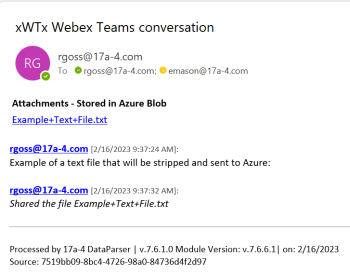

DataParser automatically collects data files directly from the source. Whether it be documents from a file share, database, SharePoint or Quip or shared files from chat systems like Zoom, Microsoft Teams or Slack; DataParser pulls the data, maintains the source metadata, formats for fully indexable data and uploads processed files to a specified container in Azure Blob storage. If using in conjunction with another module of DataParser, the file that is sent to Blob will be replaced with a working hyperlink. The link will connect the file with the original data source chat so Compliance officers can easily review all content.

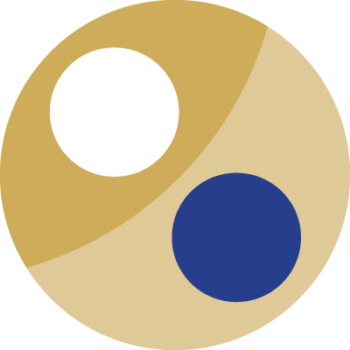 Get in contact to request your free trial of DataParser Cloud or DataParser Server (on-premise). For testing with Azure Blob, you will need to provide your Azure account information and data source details (what type of data you need to ingest into Blob). 17a-4 Tech Support will configure your service and provide a free trail license so you can test the entire process, end-to-end, and ensure DataParser meets your needs.
Get in contact to request your free trial of DataParser Cloud or DataParser Server (on-premise). For testing with Azure Blob, you will need to provide your Azure account information and data source details (what type of data you need to ingest into Blob). 17a-4 Tech Support will configure your service and provide a free trail license so you can test the entire process, end-to-end, and ensure DataParser meets your needs.
Free trial license features:
